-
App is FREE
-
Free plan lets you save a basic number of pics in any group you own
-
You start a group, you own that group
-
Subscriptions let ANYONE send more pics to ANY group you own
Details:
The app only requires 1 person to purchase a subscription for all groups they own. You are then allowed to invite other people and they can send media to these groups. All media is counted toward the owner’s subscription limits.
We allow customers using Android or Apple devices to purchase a subscription for groups they own. You may be on an Android phone and invite iPhone users to your groups to share media. The pricing is exactly the same on Google Play or Apple.
In fact, best if only 1 family member purchases a subscription and invites others to share pics. Then everyone shares pics with the entire family.
Apple subscriptions:
Use the ‘Already purchased? Restore‘ link in the app to match new devices using the Muze Frame app with your paid subscription.
Auto-renewable subscriptions are available through the App Store.
Payment will be charged to your iTunes account at confirmation of purchase and will automatically renew (at the duration/price selected) unless auto-renew is turned off at least 24 hrs before the end of the current period.
Account will be charged for renewal within 24-hours prior to the end of the current period.
Current subscription may not be cancelled during the active subscription period; however, you can manage your subscription and/or turn off auto-renewal by visiting your iTunes Account Settings after purchase.
Any unused portion of the free trial period, if offered, will be forfeited when you purchase a subscription.
Google subscriptions:
Use the ‘Already purchased? Install on device‘ link in the app to match new devices using the Muze Frame app with your paid subscription.
Auto-renewable subscriptions are available through the Google Play Store.
Payment will be charged to your Play account at confirmation of purchase and will automatically renew (at the duration/price selected) unless auto-renew is turned off at least 24 hrs before the end of the current period.
Account will be charged for renewal within 24-hours prior to the end of the current period.
Current subscription may not be cancelled during the active subscription period; however, you can manage your subscription and/or turn off auto-renewal by visiting your Account Settings after purchase under Subscriptions.
Any unused portion of the free trial period, if offered, will be forfeited when you purchase a subscription.
Delete User Information:
You may delete all Muze Frame user information under your settings using the button 'DELETE MUZE FRAME ACCOUNT'
Follow these steps...
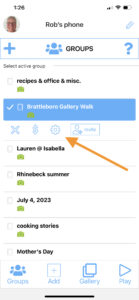

Or these steps...

